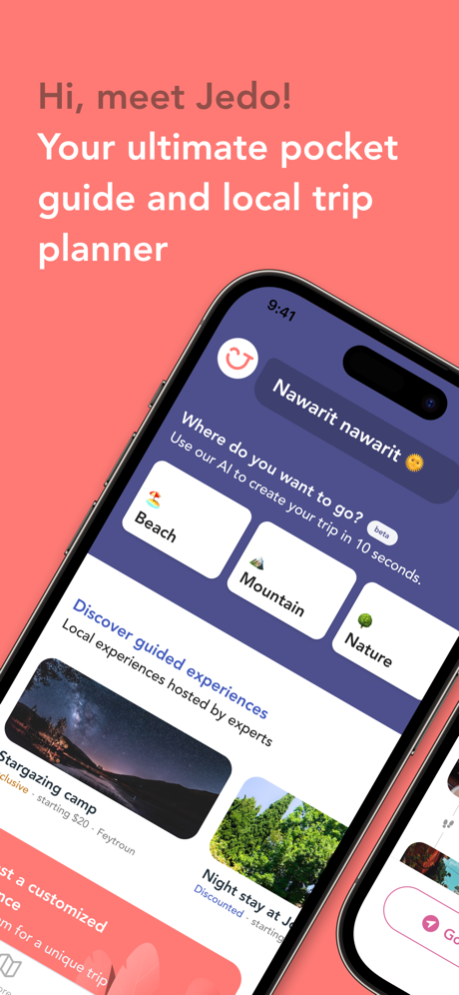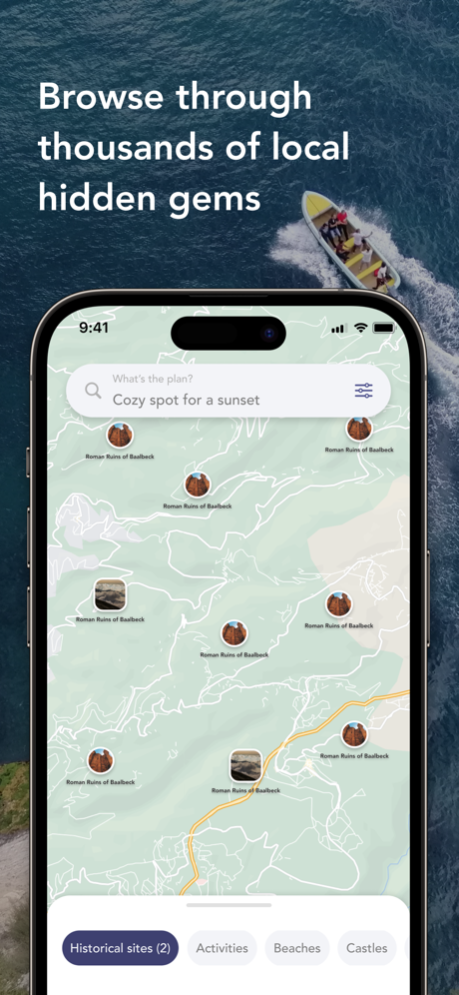Jedo 4.5.1
Continue to app
Free Version
Publisher Description
Meet Jedo, your local companion!
He's your personal concierge, ready to help you find and plan the perfect trip. Whether you're looking for a local adventure or just a getaway, Jedo's got your back.
He can book places to stay and activities to do. Plus, he'll guide you every step of the way, ensuring you make the most of your experience.
He's an all-in-one app you can use to:
- Find discounted staycations and exclusive experiences
- Plan trips with our team or your personal AI assistant
- Navigate using our live guide and attractions directory
Consider it your private pocket guide, with Jedo on board, you can look forward to an unforgettable journey. Make beautiful memories, experience local, and always have stories to tell.
Dec 12, 2023
Version 4.5.1
In our latest update, we've squashed some bugs to enhance your experience!
Improved Stability: We've ironed out the kinks to ensure a smoother, more reliable app performance.
Bug Fixes: We've listened to your feedback and fixed some pesky issues to improve functionality.
We're always working to make Jedo better for you. Thanks for using Jedo!
About Jedo
Jedo is a free app for iOS published in the Recreation list of apps, part of Home & Hobby.
The company that develops Jedo is Mend Technologies B.V.. The latest version released by its developer is 4.5.1.
To install Jedo on your iOS device, just click the green Continue To App button above to start the installation process. The app is listed on our website since 2023-12-12 and was downloaded 1 times. We have already checked if the download link is safe, however for your own protection we recommend that you scan the downloaded app with your antivirus. Your antivirus may detect the Jedo as malware if the download link is broken.
How to install Jedo on your iOS device:
- Click on the Continue To App button on our website. This will redirect you to the App Store.
- Once the Jedo is shown in the iTunes listing of your iOS device, you can start its download and installation. Tap on the GET button to the right of the app to start downloading it.
- If you are not logged-in the iOS appstore app, you'll be prompted for your your Apple ID and/or password.
- After Jedo is downloaded, you'll see an INSTALL button to the right. Tap on it to start the actual installation of the iOS app.
- Once installation is finished you can tap on the OPEN button to start it. Its icon will also be added to your device home screen.